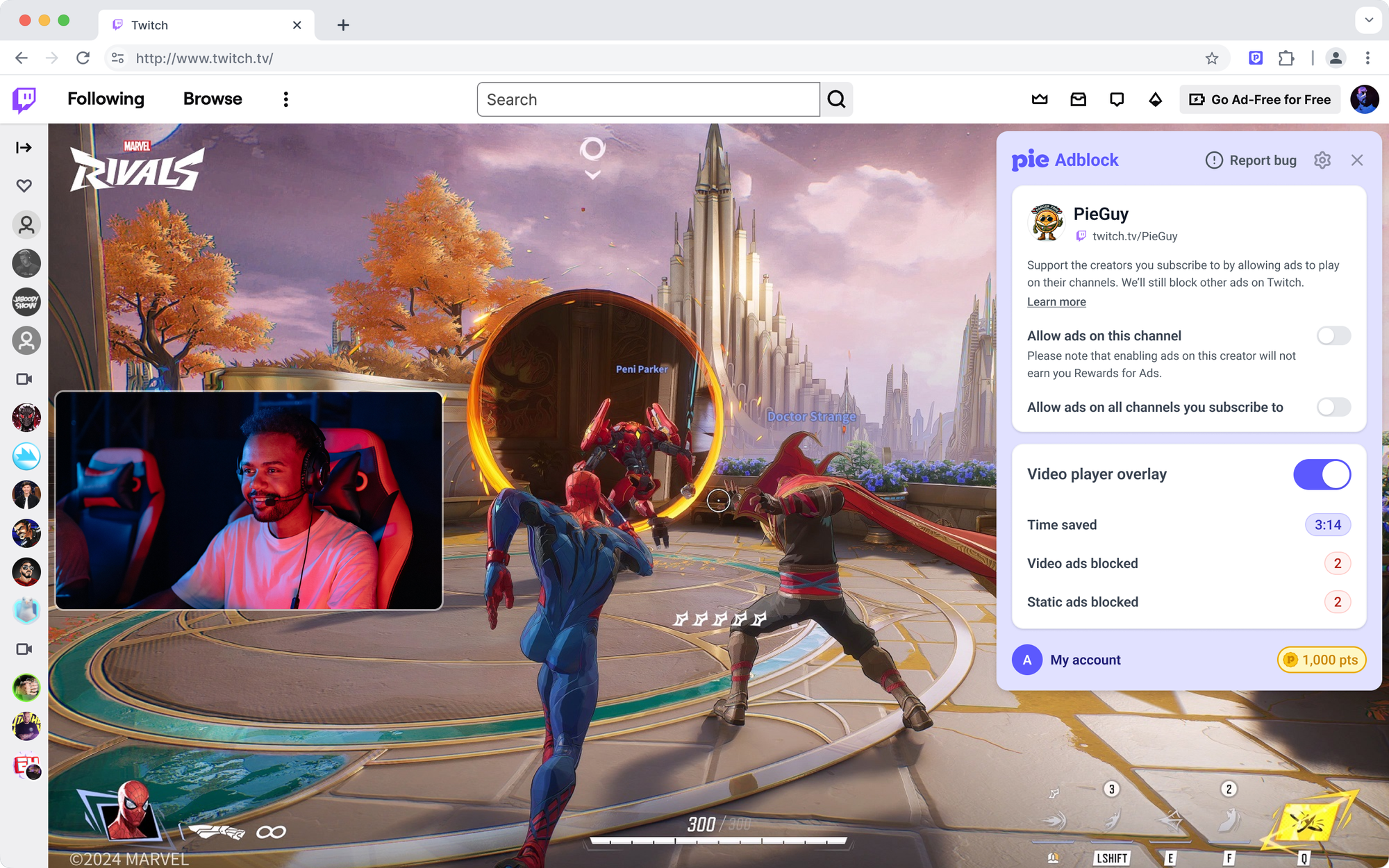Now it’s easier than ever to support your favorite creators with Pie Adblock

New overlay feature makes it easier than ever to support your favorite YouTube and Twitch channels
We’re excited to introduce a brand-new feature for Pie Adblock users: a video player overlay for YouTube and Twitch that makes it easy to support your favorite creators.
With this update, you’ll see an unobtrusive overlay when ads are blocked, giving you more control over your viewing experience—including the ability to allow ads for your favorite creators. Whether you want to support a single channel or all the ones you follow, the choice is now in your hands.
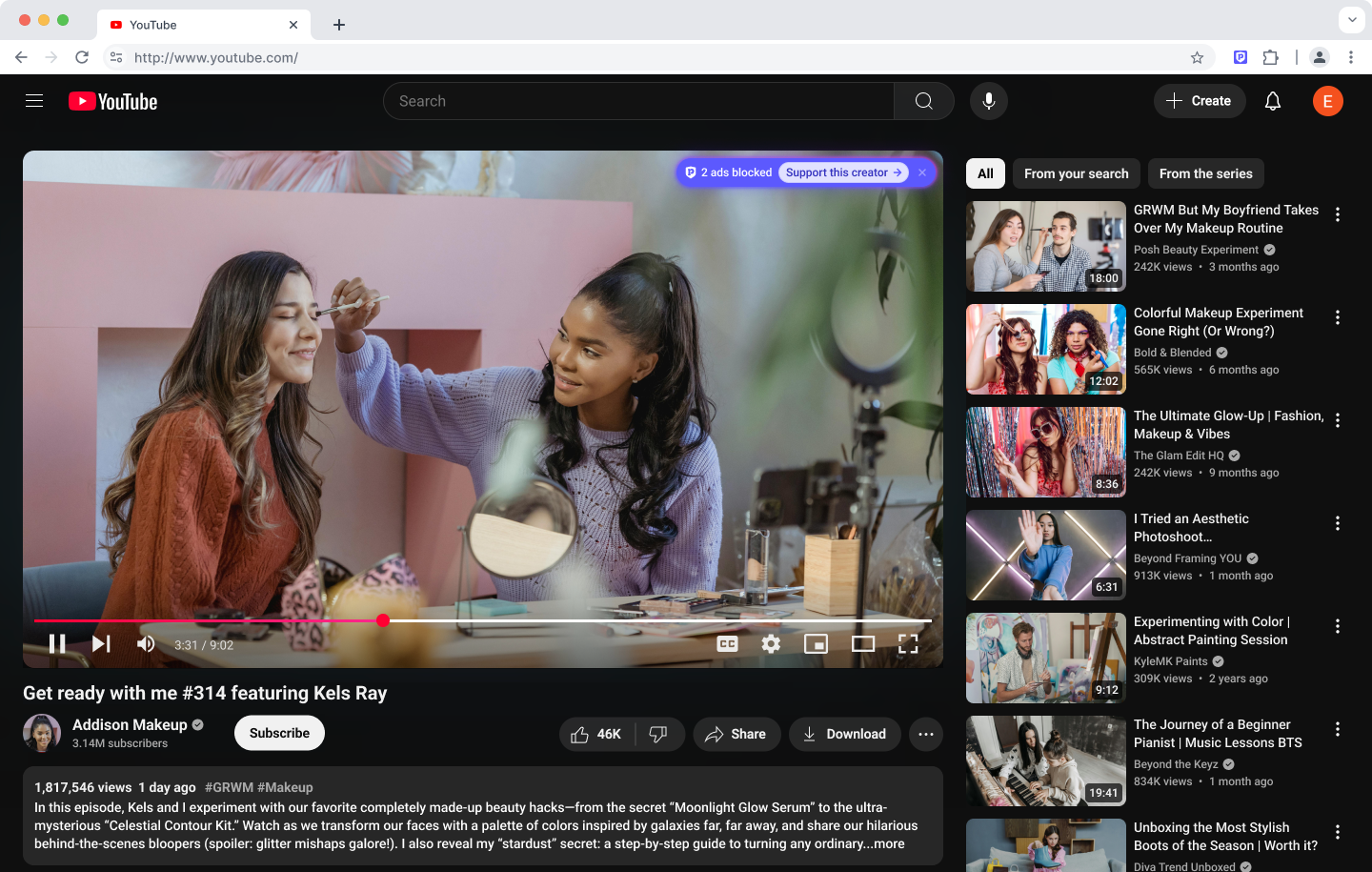
More Control Over Who You Support

We’ve heard your feedback: many of you love blocking ads but still want a way to further support your favorite creators without turning off ad blocking entirely. Now, with just a click, you can allow ads on the current YouTube/Twitch channel—or across all the channels you subscribe to.
Pie is currently the only ad blocker that lets you support both individual creators and bulk support all channels you're subscribed to, making it easier than ever to support creators while maintaining control of your browsing experience.
How the Video Player Overlay Works

- Click the video player overlay while watching a video
- Choose to allow ads for the channel you’re on (or all subscribed/followed channels)
- Pie Adblock will remember your choice and automatically allow ads for that creator moving forward
- If Pie Adblock detects you are on a channel you've allowed ads for, it will refresh the page with ad blocking rules disabled
The video player overlay is a new way to interact with Pie Adblock directly inside YouTube and Twitch. Since this is a fresh feature, here are a few things to keep in mind:
- It may not appear on every video, even when the ad blocker is working properly.
- It may temporarily stop appearing due to YouTube’s ever-changing behavior
- If you don’t see the overlay but need to access the controls, simply click the Pie Adblock extension icon (found in the puzzle piece menu if not pinned)
- You can always change your choices in the Pie Settings
Please note: Supporting creators by allowing ads is not part of Pie's Fair Ads program.
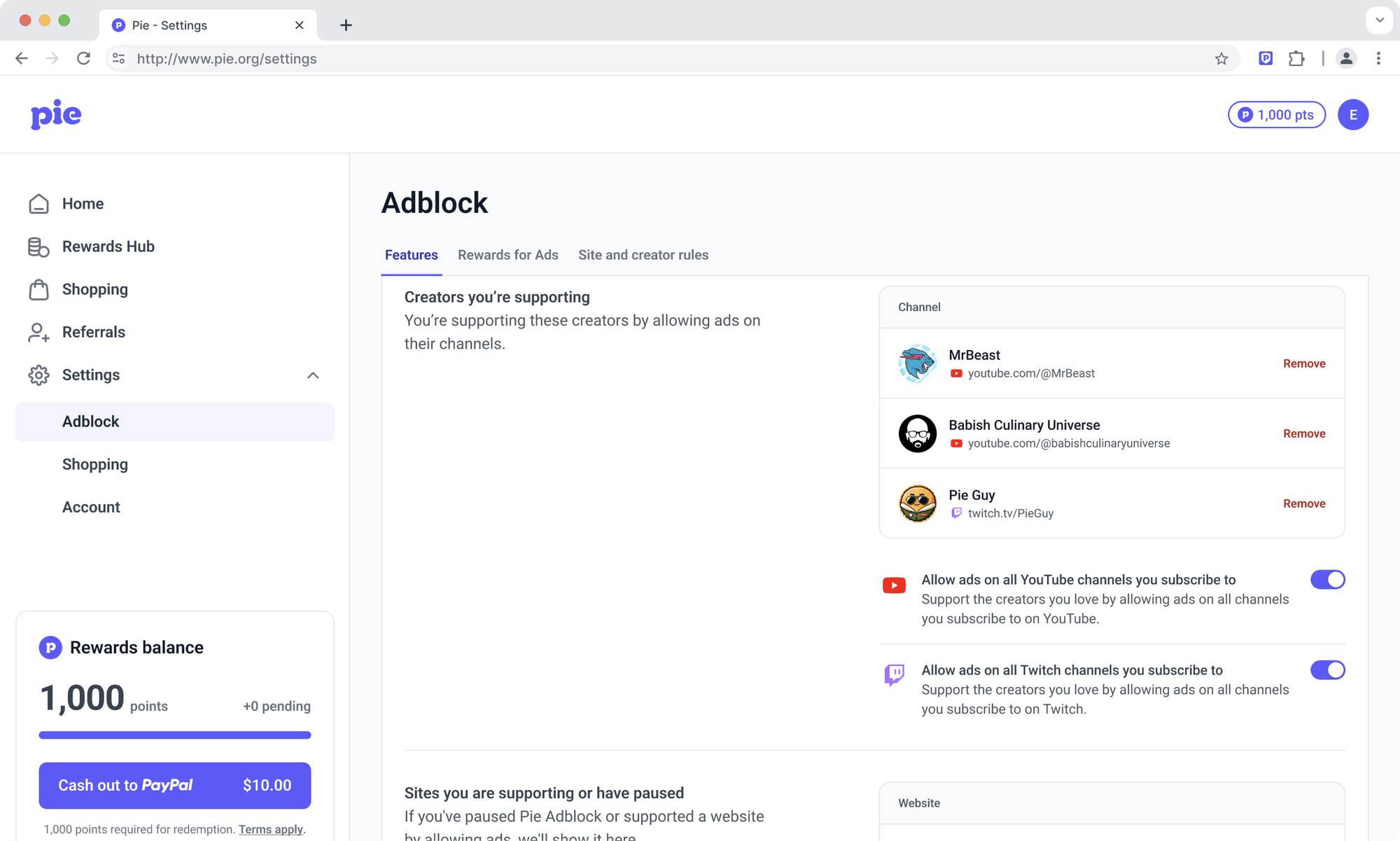
We’re continuing to refine this feature, and we’d love your feedback! Try it out, and let us know what you think.
Update your Pie Adblock extension to start using the video player overlay today.